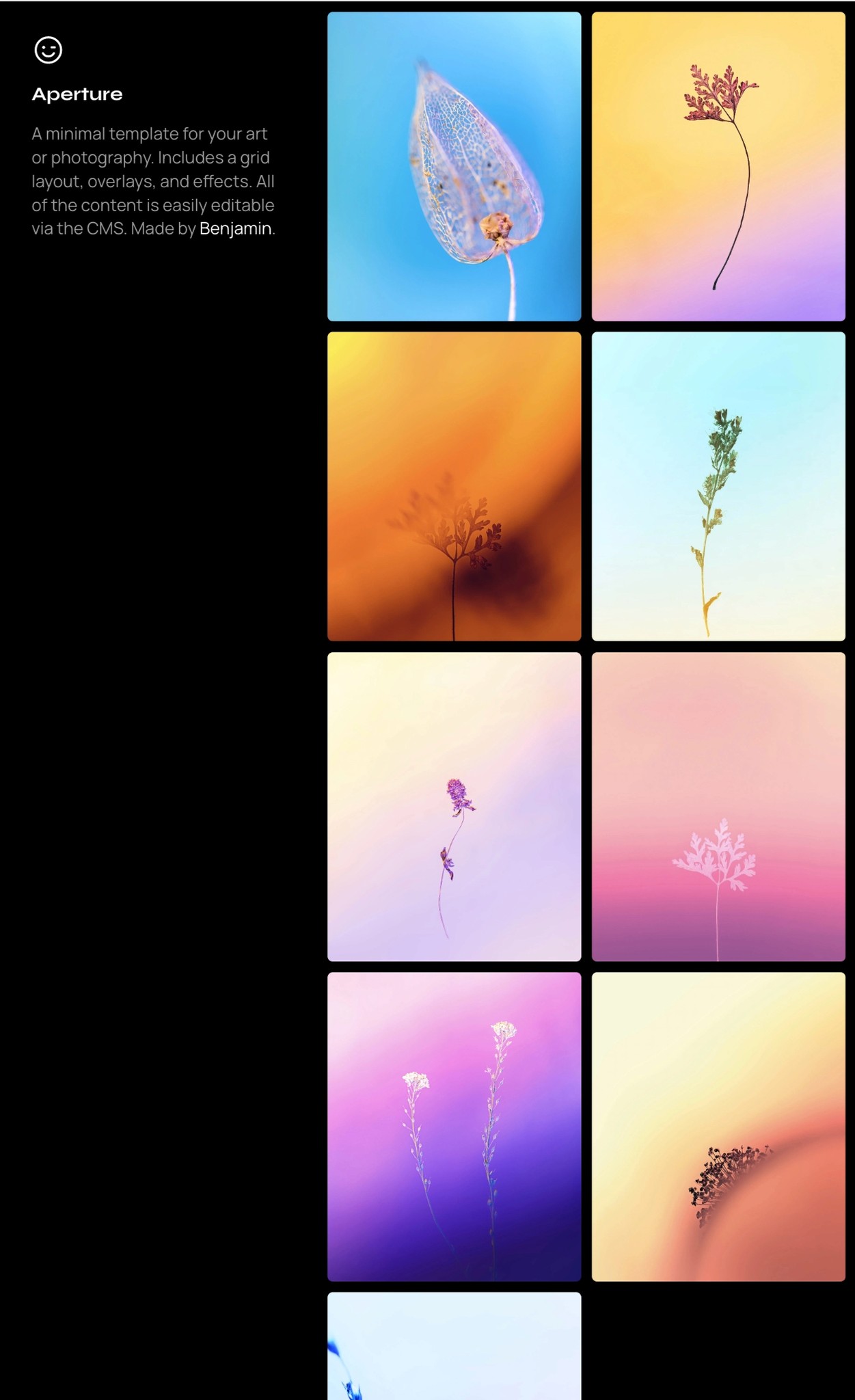Bring your best interactive design ideas to life on a canvas in Framer—a free app and website mockup tool.
Beyond a full toolbox of design, mockup, and wireframing features, Framer also allows you to collaborate with team members on all your projects in real-time. You don’t have to be an expert mockup designer to create beautiful interactive designs. Get started today and see how easy it is to design something that feels real.
Design realistic mockups in no time
With Framer, you’re not limited to any one user interface. It’s the most flexible UI design tool for mockups for every user interface. Choose from a variety of device presets, including phones, tablets, and desktops to get started with any design.
Device presets
To make your mockups even more realistic, try creating interactive UI elements with Framer’s out-of-the-box components in the Insert Menu, or create something totally custom and interactive with Smart Components.
App mockup for iOS and Android devices
You’re most likely to work with Android and iOS smartphone operating systems, and it’s important you make sure your app adheres to the nuances of both.
App mockups
You can mock up apps with real components from the Insert Menu for any mobile device. Drag and drop UI elements for iPhones, Androids, MacOS, and more to get started on your app mockup, and then expand on your design from there.
Components
We’ve made hundreds of free components—beyond UI kits—available to help jumpstart your designs. Mockups made in Framer are real from the start. That means buttons can be clicked, elements move, and animations and transitions can be customized for any interaction.
Website and app mockups with built-in interactivity
Everything you design in Framer's free mockup tool can be fully interactive from the start. Outside customizable animations, you can also add real interactive components.
Interactivity
We believe in designing mockups that feel real. That means buttons you can click, toggles that toggle, and sliders that slide. Using real components in your mockups helps you build real products, websites, and apps faster.
Preview, share, and collaborate on mockup designs
Once you’ve created your app or web mockup, try sending a link to friends or team members so they can preview and interact with your interactive mockups.
Collaboration
If you want to collaborate throughout the whole design process, invite anyone to your Framer project and start working on the canvas. Because everything in Framer is set up for multiplayer collaboration, you can design together as well as leave comments for instant feedback.